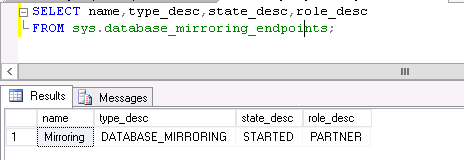[ora12c@SERVER1 ~]$ tail -f /rdbms/app/12.1.0.2/grid/install/root_SERVER1.vsnl.co.in_2017-08-10_13-01-13.log
Copying coraenv to /usr/local/bin ...
Entries will be added to the /etc/oratab file as needed by
Database Configuration Assistant when a database is created
Finished running generic part of root script.
Now product-specific root actions will be performed.
Relinking oracle with rac_on option
Using configuration parameter file: /rdbms/app/12.1.0.2/grid/crs/install/crsconfig_params
2017/08/10 13:01:14 CLSRSC-4001: Installing Oracle Trace File Analyzer (TFA) Collector.
2017/08/10 13:03:00 CLSRSC-4002: Successfully installed Oracle Trace File Analyzer (TFA) Collector.
2017/08/10 13:03:01 CLSRSC-363: User ignored prerequisites during installation
2017/08/10 13:04:06 CLSRSC-330: Adding Clusterware entries to file 'oracle-ohasd.service'
CRS-2791: Starting shutdown of Oracle High Availability Services-managed resources on 'SERVER1'
CRS-2673: Attempting to stop 'ora.gpnpd' on 'SERVER1'
CRS-2673: Attempting to stop 'ora.mdnsd' on 'SERVER1'
CRS-2673: Attempting to stop 'ora.gipcd' on 'SERVER1'
CRS-2673: Attempting to stop 'ora.evmd' on 'SERVER1'
CRS-2677: Stop of 'ora.gpnpd' on 'SERVER1' succeeded
CRS-2677: Stop of 'ora.mdnsd' on 'SERVER1' succeeded
CRS-2677: Stop of 'ora.evmd' on 'SERVER1' succeeded
CRS-2677: Stop of 'ora.gipcd' on 'SERVER1' succeeded
CRS-2793: Shutdown of Oracle High Availability Services-managed resources on 'SERVER1' has completed
CRS-4133: Oracle High Availability Services has been stopped.
CRS-4123: Oracle High Availability Services has been started.
CRS-2672: Attempting to start 'ora.evmd' on 'SERVER1'
CRS-2672: Attempting to start 'ora.mdnsd' on 'SERVER1'
CRS-2676: Start of 'ora.evmd' on 'SERVER1' succeeded
CRS-2676: Start of 'ora.mdnsd' on 'SERVER1' succeeded
CRS-2672: Attempting to start 'ora.gpnpd' on 'SERVER1'
CRS-2676: Start of 'ora.gpnpd' on 'SERVER1' succeeded
CRS-2672: Attempting to start 'ora.cssdmonitor' on 'SERVER1'
CRS-2672: Attempting to start 'ora.gipcd' on 'SERVER1'
CRS-2676: Start of 'ora.cssdmonitor' on 'SERVER1' succeeded
CRS-2676: Start of 'ora.gipcd' on 'SERVER1' succeeded
CRS-2672: Attempting to start 'ora.cssd' on 'SERVER1'
CRS-2672: Attempting to start 'ora.diskmon' on 'SERVER1'
CRS-2676: Start of 'ora.diskmon' on 'SERVER1' succeeded
CRS-2676: Start of 'ora.cssd' on 'SERVER1' succeeded
CRS-2672: Attempting to start 'ora.cluster_interconnect.haip' on 'SERVER1'
CRS-2672: Attempting to start 'ora.ctssd' on 'SERVER1'
CRS-2676: Start of 'ora.ctssd' on 'SERVER1' succeeded
CRS-2676: Start of 'ora.cluster_interconnect.haip' on 'SERVER1' succeeded
CRS-2672: Attempting to start 'ora.asm' on 'SERVER1'
CRS-2676: Start of 'ora.asm' on 'SERVER1' succeeded
CRS-2672: Attempting to start 'ora.storage' on 'SERVER1'
CRS-2676: Start of 'ora.storage' on 'SERVER1' succeeded
CRS-2672: Attempting to start 'ora.crf' on 'SERVER1'
CRS-2676: Start of 'ora.crf' on 'SERVER1' succeeded
CRS-2672: Attempting to start 'ora.crsd' on 'SERVER1'
CRS-2676: Start of 'ora.crsd' on 'SERVER1' succeeded
CRS-2791: Starting shutdown of Oracle High Availability Services-managed resources on 'SERVER1'
CRS-2673: Attempting to stop 'ora.crsd' on 'SERVER1'
CRS-2677: Stop of 'ora.crsd' on 'SERVER1' succeeded
CRS-2673: Attempting to stop 'ora.mdnsd' on 'SERVER1'
CRS-2673: Attempting to stop 'ora.storage' on 'SERVER1'
CRS-2673: Attempting to stop 'ora.gpnpd' on 'SERVER1'
CRS-2677: Stop of 'ora.storage' on 'SERVER1' succeeded
CRS-2673: Attempting to stop 'ora.crf' on 'SERVER1'
CRS-2673: Attempting to stop 'ora.ctssd' on 'SERVER1'
CRS-2673: Attempting to stop 'ora.evmd' on 'SERVER1'
CRS-2673: Attempting to stop 'ora.asm' on 'SERVER1'
CRS-2677: Stop of 'ora.mdnsd' on 'SERVER1' succeeded
CRS-2677: Stop of 'ora.gpnpd' on 'SERVER1' succeeded
CRS-2677: Stop of 'ora.crf' on 'SERVER1' succeeded
CRS-2677: Stop of 'ora.ctssd' on 'SERVER1' succeeded
CRS-2677: Stop of 'ora.evmd' on 'SERVER1' succeeded
CRS-2677: Stop of 'ora.asm' on 'SERVER1' succeeded
CRS-2673: Attempting to stop 'ora.cluster_interconnect.haip' on 'SERVER1'
CRS-2677: Stop of 'ora.cluster_interconnect.haip' on 'SERVER1' succeeded
CRS-2673: Attempting to stop 'ora.cssd' on 'SERVER1'
CRS-2677: Stop of 'ora.cssd' on 'SERVER1' succeeded
CRS-2673: Attempting to stop 'ora.gipcd' on 'SERVER1'
CRS-2677: Stop of 'ora.gipcd' on 'SERVER1' succeeded
CRS-2793: Shutdown of Oracle High Availability Services-managed resources on 'SERVER1' has completed
CRS-4133: Oracle High Availability Services has been stopped.
CRS-4123: Starting Oracle High Availability Services-managed resources
CRS-2672: Attempting to start 'ora.mdnsd' on 'SERVER1'
CRS-2672: Attempting to start 'ora.evmd' on 'SERVER1'
CRS-2676: Start of 'ora.mdnsd' on 'SERVER1' succeeded
CRS-2676: Start of 'ora.evmd' on 'SERVER1' succeeded
CRS-2672: Attempting to start 'ora.gpnpd' on 'SERVER1'
CRS-2676: Start of 'ora.gpnpd' on 'SERVER1' succeeded
CRS-2672: Attempting to start 'ora.gipcd' on 'SERVER1'
CRS-2676: Start of 'ora.gipcd' on 'SERVER1' succeeded
CRS-2672: Attempting to start 'ora.cssdmonitor' on 'SERVER1'
CRS-2676: Start of 'ora.cssdmonitor' on 'SERVER1' succeeded
CRS-2672: Attempting to start 'ora.cssd' on 'SERVER1'
CRS-2672: Attempting to start 'ora.diskmon' on 'SERVER1'
CRS-2676: Start of 'ora.diskmon' on 'SERVER1' succeeded
CRS-2676: Start of 'ora.cssd' on 'SERVER1' succeeded
CRS-2672: Attempting to start 'ora.cluster_interconnect.haip' on 'SERVER1'
CRS-2672: Attempting to start 'ora.ctssd' on 'SERVER1'
CRS-2676: Start of 'ora.ctssd' on 'SERVER1' succeeded
CRS-2676: Start of 'ora.cluster_interconnect.haip' on 'SERVER1' succeeded
CRS-2672: Attempting to start 'ora.asm' on 'SERVER1'
CRS-2676: Start of 'ora.asm' on 'SERVER1' succeeded
CRS-2672: Attempting to start 'ora.storage' on 'SERVER1'
CRS-2676: Start of 'ora.storage' on 'SERVER1' succeeded
CRS-2672: Attempting to start 'ora.crf' on 'SERVER1'
CRS-2676: Start of 'ora.crf' on 'SERVER1' succeeded
CRS-2672: Attempting to start 'ora.crsd' on 'SERVER1'
CRS-2676: Start of 'ora.crsd' on 'SERVER1' succeeded
CRS-6023: Starting Oracle Cluster Ready Services-managed resources
CRS-6017: Processing resource auto-start for servers: SERVER1
CRS-2672: Attempting to start 'ora.net1.network' on 'SERVER1'
CRS-2672: Attempting to start 'ora.oc4j' on 'SERVER1'
CRS-2676: Start of 'ora.net1.network' on 'SERVER1' succeeded
CRS-2672: Attempting to start 'ora.cvu' on 'SERVER1'
CRS-2672: Attempting to start 'ora.SERVER1.vip' on 'SERVER1'
CRS-2672: Attempting to start 'ora.inp44xpdb1284.vip' on 'SERVER1'
CRS-2672: Attempting to start 'ora.scan1.vip' on 'SERVER1'
CRS-2672: Attempting to start 'ora.scan3.vip' on 'SERVER1'
CRS-2672: Attempting to start 'ora.scan2.vip' on 'SERVER1'
CRS-2676: Start of 'ora.cvu' on 'SERVER1' succeeded
CRS-2672: Attempting to start 'ora.ons' on 'SERVER1'
CRS-2676: Start of 'ora.SERVER1.vip' on 'SERVER1' succeeded
CRS-2676: Start of 'ora.ons' on 'SERVER1' succeeded
CRS-2676: Start of 'ora.inp44xpdb1284.vip' on 'SERVER1' succeeded
CRS-2676: Start of 'ora.scan1.vip' on 'SERVER1' succeeded
CRS-2672: Attempting to start 'ora.LISTENER_SCAN1.lsnr' on 'SERVER1'
CRS-2676: Start of 'ora.scan3.vip' on 'SERVER1' succeeded
CRS-2672: Attempting to start 'ora.LISTENER_SCAN3.lsnr' on 'SERVER1'
CRS-2676: Start of 'ora.scan2.vip' on 'SERVER1' succeeded
CRS-2672: Attempting to start 'ora.LISTENER_SCAN2.lsnr' on 'SERVER1'
CRS-2676: Start of 'ora.LISTENER_SCAN1.lsnr' on 'SERVER1' succeeded
CRS-2672: Attempting to start 'ora.LISTENER.lsnr' on 'SERVER1'
CRS-2676: Start of 'ora.LISTENER_SCAN3.lsnr' on 'SERVER1' succeeded
CRS-2676: Start of 'ora.LISTENER_SCAN2.lsnr' on 'SERVER1' succeeded
CRS-2676: Start of 'ora.LISTENER.lsnr' on 'SERVER1' succeeded
CRS-2672: Attempting to start 'ora.oemdbmn.db' on 'SERVER1'
CRS-2676: Start of 'ora.oc4j' on 'SERVER1' succeeded
CRS-2676: Start of 'ora.oemdbmn.db' on 'SERVER1' succeeded
CRS-6016: Resource auto-start has completed for server SERVER1
CRS-6024: Completed start of Oracle Cluster Ready Services-managed resources
CRS-4123: Oracle High Availability Services has been started.
2017/08/10 13:07:53 CLSRSC-343: Successfully started Oracle Clusterware stack
PRKO-2190 : VIP exists for node SERVER1, VIP name SERVER1-vip.vsnl.co.in
PRKZ-1072 : SCAN name "XPDBoemdbmn" is already registered on network 1
PRCS-1028 : Single Client Access Name (SCAN) listener resources already exist on network 1
PRCN-3004 : Listener MGMTLSNR already exists
PRCR-1086 : resource ora.cvu is already registered
PRCC-1014 : scan1 was already running
PRCR-1004 : Resource ora.scan1.vip is already running
PRCR-1079 : Failed to start resource ora.scan1.vip
CRS-5702: Resource 'ora.scan1.vip' is already running on 'SERVER1'
PRCC-1014 : scan2 was already running
PRCR-1004 : Resource ora.scan2.vip is already running
PRCR-1079 : Failed to start resource ora.scan2.vip
CRS-5702: Resource 'ora.scan2.vip' is already running on 'SERVER1'
PRCC-1014 : scan3 was already running
PRCR-1004 : Resource ora.scan3.vip is already running
PRCR-1079 : Failed to start resource ora.scan3.vip
CRS-5702: Resource 'ora.scan3.vip' is already running on 'SERVER1'
PRCC-1014 : LISTENER_SCAN1 was already running
PRCR-1004 : Resource ora.LISTENER_SCAN1.lsnr is already running
PRCR-1079 : Failed to start resource ora.LISTENER_SCAN1.lsnr
CRS-5702: Resource 'ora.LISTENER_SCAN1.lsnr' is already running on 'SERVER1'
PRCC-1014 : LISTENER_SCAN2 was already running
PRCR-1004 : Resource ora.LISTENER_SCAN2.lsnr is already running
PRCR-1079 : Failed to start resource ora.LISTENER_SCAN2.lsnr
CRS-5702: Resource 'ora.LISTENER_SCAN2.lsnr' is already running on 'SERVER1'
PRCC-1014 : LISTENER_SCAN3 was already running
PRCR-1004 : Resource ora.LISTENER_SCAN3.lsnr is already running
PRCR-1079 : Failed to start resource ora.LISTENER_SCAN3.lsnr
CRS-5702: Resource 'ora.LISTENER_SCAN3.lsnr' is already running on 'SERVER1'
PRCC-1014 : cvu was already running
PRCR-1004 : Resource ora.cvu is already running
PRCR-1079 : Failed to start resource ora.cvu
CRS-5702: Resource 'ora.cvu' is already running on 'SERVER1'
Preparing packages...
cvuqdisk-1.0.9-1.x86_64
PRCN-3004 : Listener LISTENER already exists
PRCC-1015 : LISTENER was already running on SERVER1
PRCR-1004 : Resource ora.LISTENER.lsnr is already running
2017/08/10 13:08:36 CLSRSC-325: Configure Oracle Grid Infrastructure for a Cluster ... succeeded