Oracle's Export utility (expdp) is a useful part of an overall backup strategy. Consider 300GB as database size , if we do not have FS of 300 GB , we can not take whole dump on single FS , So what to do , no worries oracle is smart enough , we can create multiple dump files at different location as per your convenient dump file size.
SQL > create directory DATAPUMP as 'data01/export';
Directory created.
Directory created.
Directory created.
First of all you have to create multiple directories as per space available on FS.
Directory created.
SQL > create directory DATA_DUMP_1 as '/data02/export;
Directory created.
SQL > create directory DATA_DUMP_2 as '/data03/export;
Directory created.
13:36:31 SQL> select * from dba_directories;
OWNER DIRECTORY_NAME DIRECTORY_PATH
---------- -------------------- -------------------
SYS DATA_DUMP /data01/export
SYS DATA_DUMP_1 /data02/export
SYS DATA_DUMP_2 /data03/export
Now fire below command
Without parallel :
nohup expdp \"/ AS SYSDBA \" dumpfile=DATA_DUMP:expdp_DATA_DUMP_%U.dmp,DATA_DUMP_1:expdp_DATA_DUMP_1_%U.dmp,DATA_DUMP_2:expdp_DATA_DUMP_2_%U.dmp, logfile=expdp_log_30Aug2017.log parallel=3 filesize=21474836480 schemas=SCOTT compression=all &
With Parallel :
nohup expdp \"/ AS SYSDBA \" dumpfile=DATA_DUMP:expdp_DATA_DUMP_%U.dmp,DATA_DUMP_1:expdp_DATA_DUMP_1_%U.dmp,DATA_DUMP_2:expdp_DATA_DUMP_2_%U.dmp, logfile=expdp_log_30Aug2017.log parallel=3 filesize=21474836480 schemas=SCOTT compression=all parallel=2 &
Note :- Compression key word will not work for oracle 10g or less
For oracle 10g (10.2.0.3.0) :-
Compression have below parameter.
- metadata_only
- none
For oracle 11g & 12c
Compression have below parameter.
- all
- data_only
- metadata_only
- none
Look at the export command carefully we have not mentioned directory parameter.
We have provided directory name in dumpfile only like
DATA_DUMP:expdp_DATA_DUMP_%U.dmp
DATA_DUMP_1:expdp_DATA_DUMP_1_%U.dmp
DATA_DUMP_2:expdp_DATA_DUMP_2_%U.dmp
separated by comma's
%U is used to create multiple files in same directory
eg :-
expdp_DATA_DUMP_01.dmp
expdp_DATA_DUMP_02.dmp
expdp_DATA_DUMP_1_01.dmp
expdp_DATA_DUMP_1_02.dmp
expdp_DATA_DUMP_2_01.dmp
expdp_DATA_DUMP_2_02.dmp and so on
We can also provide filesize parameter depending on server File System. In my case I have given 20GB. Which means maximum size of any dumpfile will be 20 GB.
OUTPUT:-
Here in my case I have manually zipped dumpfiles thats why size is showing less than 20GB .
Thats it :)
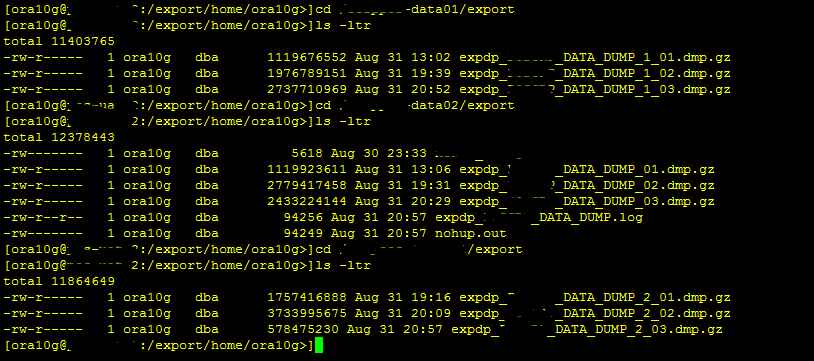
No comments:
Post a Comment